The ability to put JavaScript into a CRM form is a powerful tool. Unfortunately it can be hard to manage the all of the JavaScript code which is embedded in the customization.xml file, so I created a program that applies an XSLT against the customization.xml file to create an html report page with all of the JavaScript extracted and presented entity by entity and by event and field.
After downloading this zip file simply copy the jsReport.exe and jsReport.xslt files into a directory and run jsReport.exe.
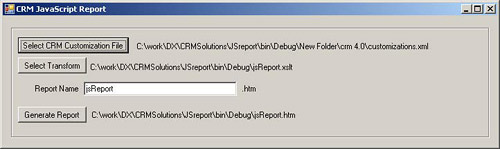
You need to browse to a CRM customizations.xml file that you want it to translate. By default it will use the XSLT that is provided, but you can pick another if you want to customize the XSLT to better fit your needs.
The Header of the current generated html report is the following:
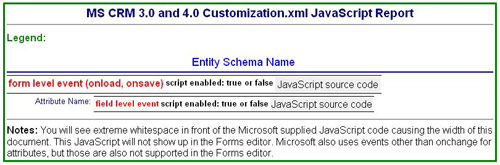
Note: MS has a lot of JavaScript in the customizations.xml file besides what you have written. Their code has a LOT of leading whitespace which unfortunately makes this report very wide. You may also notice that events that are not supported in the CRM Entity Forms Editor are also included.


1 comment:
Love the way the report is presented and saves a lot of time!! Thanks!
Post a Comment